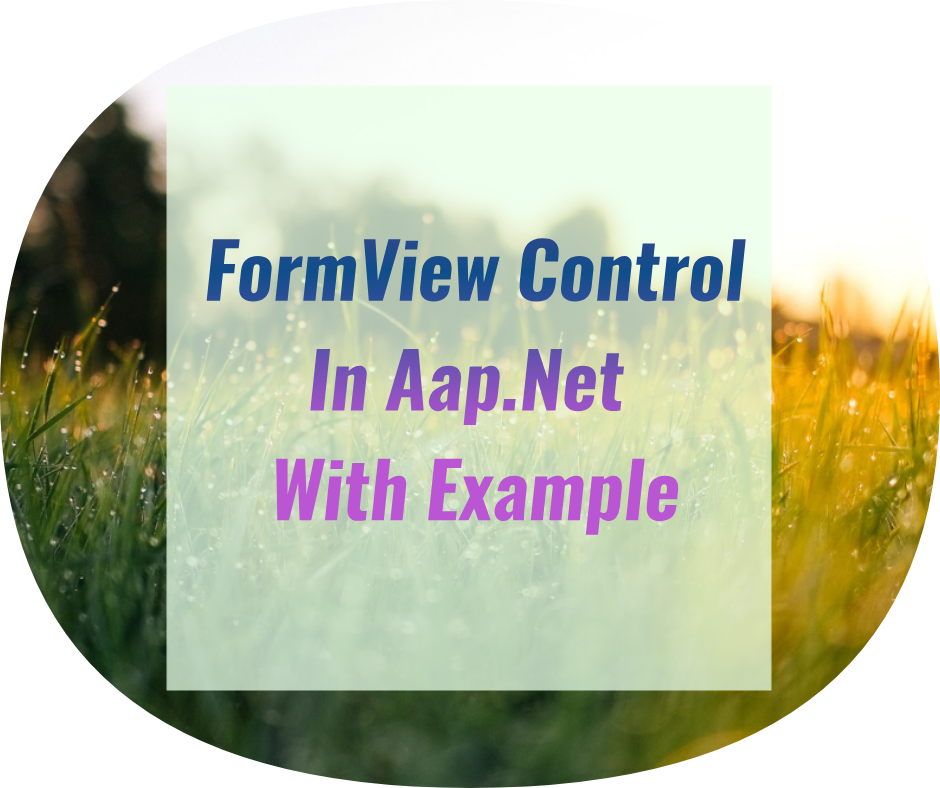ForThe FormView control is used to displays the values of a single record from a data source using user-defined templates.
The FormView control allows you to edit, delete, and insert records.
The FormView control is used to display a single record from a data source in a table. When using the FormView control, you specify templates to display and edit bound values.
The templates contain formatting, controls, and binding expressions to create the form. The FormView control is often used in combination with a GridView control for master/detail scenarios where the selected record of the master control determines the record to display in the FormView control.
FormView is a new data-bound control that is nothing but a templated version of DetailsView control. The major difference between DetailsView and FormView is, here user need to define the rendering template for each item.
The FormView control gives you the ability to work with a single record from a data source, similar to the DetailsView control. The difference between the FormView and the DetailsView controls is that the DetailsView control uses a tabular layout where each field of the record is displayed as a row of its own.
The FormView control provides the user interface (UI) for navigating between records. To enable paging behavior, set the AllowPaging property to true and specify a PagerTemplate value.
The FormView control can automatically page over the data in its associated data source one record at a time, provided that the data is represented by an object implementing the ICollection interface, or that the underlying data source supports paging.
The FormView control is used to display a single record from a data source. It is similar to the DetailsView control, except it displays user-defined templates instead of row fields.
Creating your own templates gives you greater flexibility in controlling how the data is displayed. The FormView control supports the following features: Binding to data source controls, such as SqlDataSource and ObjectDataSource. Built-in inserting capabilities. Built-in updating and deleting capabilities. Built-in paging capabilities. Programmatic access to the FormView object model to dynamically set properties, handle events, and so on. Customizable appearance through user-defined templates, themes, and styles.