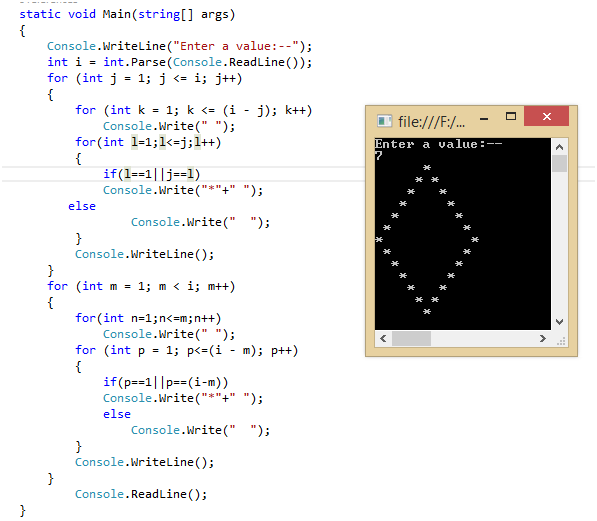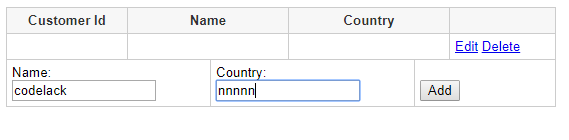- Local SEO
Do you want what Local SEO is and how to do it . Do you want your website or your business to also know Local Public? If yes, then Local SEO is going to be very helpful for you. Through Local SEO, you can easily access your website or your business to local users.
Do you know that about 67% of searches on Google are done by mobile, while the remaining 33% of searches are done by desktop or tablet. That is why it becomes very important for you to do local seo of business, so that when a local user of your city or area searches for something related to your business, then your result will be visible to him firstly. The reason for this is that the conversion goes much later.
Do the Local SEO (Local Search Engine Optimization) is an SEO practice with the help of which you can reach your local business to your local audience.
For example, if a user has searched for a restaurant, hospital near me, or hotel in Agra, if you have optimized your website for local seo, then your business will also appear in this list.
Now you must have known that what is Local SEO. Google analyzes the local intent of its user and provides them the information that the users need. This is a completely free to use method, with the help of which the chances of selling your product or services are greatly increased.
Do you also have a shop or business, have you not done it online yet? If not, do it.
So let’s understand why Local SEO is important for your business.
Why Local SEO is important for your business
The more importance SEO is to bring traffic to a website, the more local seo is also necessary because it also helps to bring your ideal visitor to your local website. This local website adds a strong connection between your visitor and your offline business, so that the visitor gets a solution for his query.
And the same Google also expects that when a user searches on Google, he will be satisfied. Now you will ask what is the importance of Local SEO in this? So, I tell you that when “things found on time have a lot of value”.
That is why if your business ranks top on Google locally with the help of local SEO. So if the user searches for something late at night, then your result will be recommended by Google because you have added your business on Google.
Now you have also understood the importance of local seo, but do you know how to do local seo of your local website in the right way? No, I have given below 10 easy and important ways to do local seo, which if you use, then your website will definitely reach your local audince.
How to do Local SEO: 10 Easy Ways
Localization is not such a difficult task, it is easier than basic SEO, which you do to get your standard website ranked in Google. Just you have to follow these methods and you will complete the local SEO of your website.
Enter your website related information from your business.
Put information related to your business in your website
To get your local business ranked in Google, first you need to create a website. For listing in the website, you have to give details of your business such as: Name, direction, address, phone no., Working hours, images of your business. So that people can know about your website.
Optimize your website homepage
The homepage of your website is the face of your business, by seeing which the visitor decides whether he or she will come to your offline business place. That is why you have to optimize the homepage of your website so that both Google and Visitor can get the right information related to your business.
Optimize your website’s meta data
If you know about SEO, then you must also know what a meta description is. Every website, whether it is locally or not, has to rank it in Google’s search engine, then meta description will have to be added to its website. So that when a local user searches for services or products related to your business, then search your website at No 1st position there.
Install Local Schema on Website
Local Schema is a kind of structure data that you have to install in your Local website. With the help of this, Google knows that your website and business are related to which industry and niche. I would recommend that you install Local Schema in your website so that your website can rank in Google.
Create Business Related Pages on Website
The most important for any website and business is that you have to prepare pages related to [product or services] so that those visitors can read it to understand whether your service or product is in its budget. And it is very important to create a location page for the local business website so that the visitor can reach the local place of your business.
Submit your website to Online Local Directories
When you create a website to increase your business, after that website is created, you should submit it in various online Local Directories like Google My Business and Yahoo My Business so that when a local user searches for information related to your business, then Your website should also be shown in the list.
Increase your website’s Presence on Social Media Platforms
If you want to increase your Local Business Website, then Social Media Platforms can also prove to be very helpful in promoting your business. Because about 70 to 80% of the people on Social Media remain active. Like Facebook, Instagram, there are some platforms which are used by people of all ages.
To increase the presence of your website, you should create your business profile on these platforms and post quality content. This will work to connect the business with the audience so that your business will become a brand in Google.
Get Good Reviews From Your Customers
To grow your local business, you can approach your customers to give feedback or review on your business listing or on your website so that more people can have confidence in your business.
Therefore, to increase your business website, you should make customers happy and get more and more reviews from them. By doing this, you can also make your business famous in that area, so that Google will also start promoting your business further.
Submit your website’s sitemap to Google Console
After creating the website, you have to submit your website’s sitemap in the Google console so that Google can analyze and rank your website. This is a technical step that you will have to do in the same manner in SEO and Local SEO.
Add NAP Citation to Website
Do you know what NAP is?
No, NAP has three important information related to your local business, business name, address, phone number. Which is called Local Business Citation. You have to add it to every online platform where your business profile is. Which is very important part of Local SEO.
How long does it take to rank a website with the help of Local seo?
Ans: Whether it is SEO or Local SEO Google follows its 200+ factors to rank any website. And if you also want to bring your business listing to the top in Google Local search, then your business will have to gain authority in that niche. So that Google will rank your every post soon.
There is a lot of difference between Local SEO and SEO and there is also a similarity. The difference is that in local seo you have to optimize your website to target your local audience in such a way that the user according to his intent is all over your business website. to get information. And the user should not have trouble finding your website.
Whereas in SEO you have to optimize your website to target a broad audience in which you have to follow On Page, Off Page, and Technical SEO practice. So that Google shows your website world wide.
Google has brought Local SEO only to the attention of local users so that both local business and local users can benefit. Local SEO is much simpler than Basic SEO in which you only have to give you the intentions of your local audience and the product or business of your business. Based on service, your website has to be optimized.
In which you have to give all the information related to your business so that the user can search your offline store. Whereas in Basic SEO you have to optimize your website keeping in mind the world wide audience so that the query of the user is solved without coming offline.