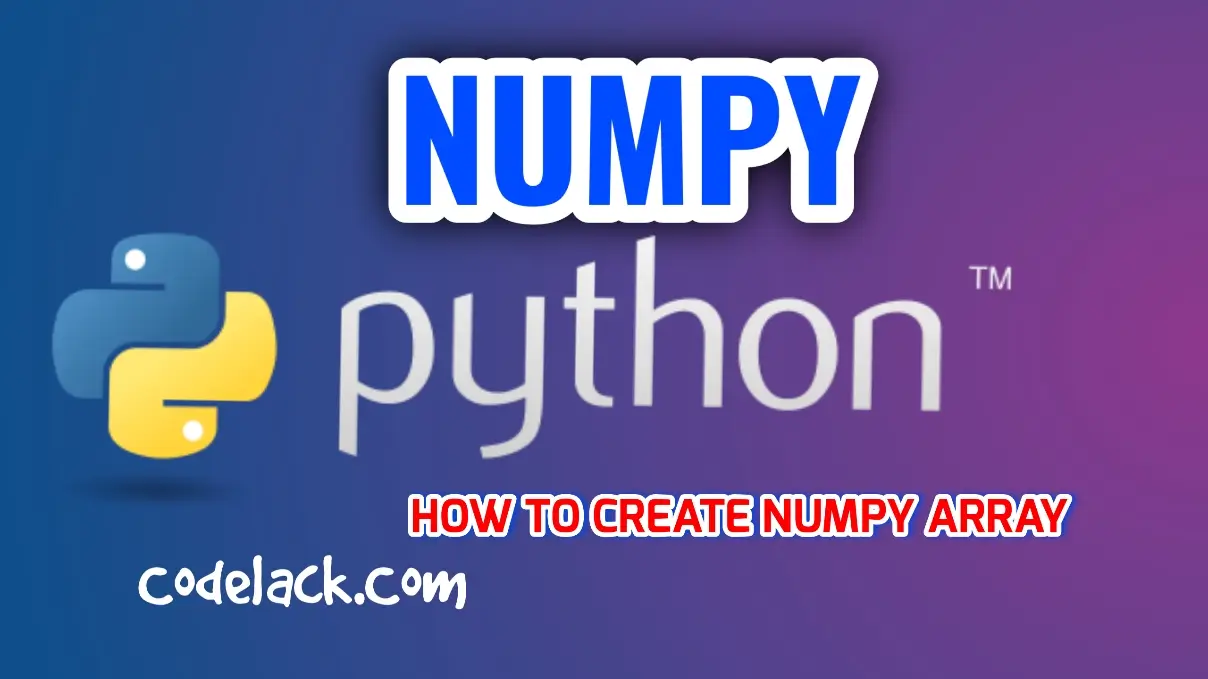Introduction
Welcome to the ultimate guide to NumPy Python, a fundamental library for numerical computing in the Python programming language. Whether you are a beginner or an experienced Python developer, understanding NumPy is essential for efficiently working with arrays, matrices, and mathematical functions. In this article, we will explore the ins and outs of NumPy, highlighting its incredible capabilities, and providing practical insights based on first-hand experiences. Let’s dive in and unlock the potential of NumPy Python.
What is NumPy Python?
NumPy, short for “Numerical Python,” is an open-source library that provides support for large, multi-dimensional arrays and matrices in Python. It offers an extensive collection of high-level mathematical functions to operate on these arrays, making numerical computations faster and more straightforward. NumPy is an essential foundation for data science, machine learning, and scientific computing in Python.
The Power of NumPy Python
NumPy is a game-changer for numerical computations in Python. Its key features and advantages include:
- Efficient Array Operations: NumPy’s array operations are highly optimized, enabling faster execution of mathematical computations.
- Broadcasting: With broadcasting, NumPy can perform element-wise operations on arrays of different shapes and sizes, making code concise and readable.
- Mathematical Functions: NumPy provides a wide range of mathematical functions, from basic arithmetic to advanced linear algebra and statistical operations.
- Interoperability: NumPy arrays seamlessly integrate with other libraries, such as Pandas, making it an integral part of the data science ecosystem.
- Memory Efficiency: NumPy’s memory-efficient arrays allow handling large datasets without compromising performance.
- Open Source and Active Development: As an open-source project, NumPy has a vibrant community of contributors, ensuring continuous improvement and updates.
Installing NumPy Python
To start using NumPy in your Python projects, you need to install it first. In case you haven’t installed it already, employ the subsequent command.
| pip install numpy |
Creating NumPy Arrays
NumPy arrays are at the core of this library, allowing you to work with multi-dimensional data efficiently.Let me show you how to generate NumPy arrays:
- Creating an Array from a Python List
You can create a NumPy array by converting a regular Python list using the numpy.array() function.
| import numpy as np data_list = [1, 2, 3, 4, 5] numpy_array = np.array(data_list) print(numpy_array) |
Output:
Copy code
[1 2 3 4 5]
- Creating Arrays with Specific Values
You can create arrays with specific values using functions like numpy.zeros(), numpy.ones(), or numpy.arange().
| import numpy as np zeros_array = np.zeros((3, 3)) # 3×3 array filled with zeros ones_array = np.ones((2, 4)) # 2×4 array filled with ones range_array = np.arange(10) # Array with values from 0 to 9 print(zeros_array) print(ones_array) print(range_array) |
Output:
Copy code
[[0. 0. 0.]
[0. 0. 0.]
[0. 0. 0.]]
[[1. 1. 1. 1.]
[1. 1. 1. 1.]]
[0 1 2 3 4 5 6 7 8 9]
Indexing and Slicing NumPy Arrays
When working with NumPy arrays, you can access specific elements or sections using indexing and slicing. Here’s how:
- Indexing NumPy Arrays
Indexing allows you to access individual elements in an array using their position.
| import numpy as np arr = np.array([10, 20, 30, 40, 50]) print(arr[2]) # Output: 30 |
Copy code
import numpy as np
arr = np.array([10, 20, 30, 40, 50])
print(arr[2]) # Output: 30
- Slicing NumPy Arrays
Slicing enables you to extract a portion of the array based on specified start and end positions.
| import numpy as np arr = np.array([10, 20, 30, 40, 50]) print(arr[1:4]) # Output: [20 30 40] |
arr = np.array([10, 20, 30, 40, 50])
print(arr[1:4]) # Output: [20 30 40]
Element-wise Operations with NumPy
NumPy allows you to perform element-wise operations on arrays, making mathematical computations more straightforward and efficient.
- Arithmetic Operations
You can perform basic arithmetic operations on NumPy arrays, such as addition, subtraction, multiplication, and division.
| import numpy as np arr1 = np.array([1, 2, 3]) arr2 = np.array([4, 5, 6]) Element-wise addition result_add = arr1 + arr2 print(result_add) # Output: [5 7 9] Element-wise subtraction result_sub = arr1 – arr2 print(result_sub) # Output: [-3 -3 -3] Element-wise multiplication result_mul = arr1 * arr2 print(result_mul) # Output: [4 10 18] Element-wise division result_div = arr1 / arr2 print(result_div) # Output: [0.25 0.4 0.5] |
- Universal Functions (ufunc)
NumPy provides universal functions, or ufunc, which are mathematical functions that can operate element-wise on arrays.
| import numpy as np arr = np.array([1, 2, 3, 4]) Square root of each element result_sqrt = np.sqrt(arr) print(result_sqrt) # Output: [1. 1.41421356 1.73205081 2.] |
Broadcasting in NumPy
Broadcasting emerges as a potent capability within NumPy, empowering element-wise operations on arrays of distinct shapes and sizes.
Consider the following example:
| import numpy as np arr = np.array([[1, 2, 3], [4, 5, 6]]) scalar = 2 result = arr + scalar print(result) |
Output:
[[3 4 5]
[6 7 8]]
In this example, the scalar value 2 is broadcasted to the entire array, and element-wise addition is performed.
Advanced NumPy Techniques
- Reshaping Arrays
You can reshape arrays using the numpy.reshape() or numpy.ndarray.reshape() function.
| import numpy as np arr = np.array([1, 2, 3, 4, 5, 6]) reshaped_arr = arr.reshape(2, 3) print(reshaped_arr) |
out put
[[1 2 3]
[4 5 6]]
- Transposing Arrays
Transpose an array using the numpy.transpose() or numpy.ndarray.T property.
| import numpy as np arr = np.array([[1, 2, 3], [4, 5, 6]]) transposed_arr = np.transpose(arr) print(transposed_arr) |
Output:
[[1 4]
[2 5]
[3 6]]
Conclusion :-
In conclusion, NumPy Python is an indispensable library for efficient numerical computing in Python. It empowers developers and data scientists with its array operations, mathematical functions, and broadcasting capabilities. By harnessing the power of NumPy, you can significantly enhance your Python projects and tackle complex mathematical computations with ease.
Remember, NumPy Python is a skill that opens the doors to a world of possibilities in data analysis, machine learning, and scientific research. So, embrace NumPy and unlock its full potential in your Python journey.
============================================
FAQs (Frequently Asked Questions)
Q. What is the purpose of NumPy in Python?
Ans : NumPy is used to efficiently work with large multi-dimensional arrays and matrices, along with an extensive collection of mathematical functions for numerical computations. It’s a fundamental library for data science and scientific computing in Python.
Q.How do I install NumPy?
Ans : To acquire NumPy, employ the pip package manager by executing the command “pip install numpy” in your terminal or command prompt.
Q. Can I perform element-wise operations on NumPy arrays?
Ans : Yes, NumPy allows you to perform element-wise operations, making mathematical computations efficient and concise.
Q. Is NumPy open-source?
Ans : Yes, NumPy is an open-source library, which means it is free to use, modify, and distribute.
Q. How does broadcasting work in NumPy?
Ans :Broadcasting allows you to perform operations on arrays of different shapes and sizes, making code more readable and concise. NumPy automatically handles broadcasting when performing element-wise operations.
Q. What other libraries integrate well with NumPy?
Ans :NumPy seamlessly integrates with other Python libraries, such as Pandas for data manipulation and Matplotlib for data visualization.
Feel free to explore and experiment with NumPy, as it will undoubtedly enrich your Python programming experience.
============================================